|
Technical - How does it work?
|
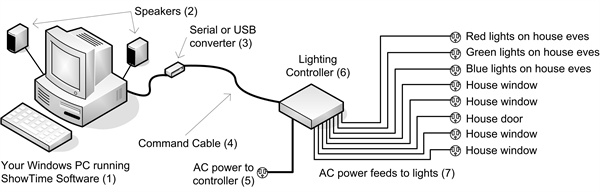
|
|
This is a new addendum written 12/2025.
The following sections were written a few years ago and although they still apply to my Halloween and Christmas Light shows, the technology has been changing for the last 5 years or so. With the advent of LED's comes the ability to control each and every led instead of a whole string of lights. Along with this capability comes the ability to also change a single led color to one of roughly 16 million shades of a color. Of course the time and effort to control a single led to a tenth of second for an entire song multiplies when you have hundreds of leds - each being told what color, dim, brighten, shimmer, on, off etc for each each tenth of a second. It takes an extremely amount of time to choreograph. I have not embraced the technology fully yet. I've made purchases of led controllers and led strings but have not been able to take time out of the day to implement them. The singing "Felix" christmas tree is an example of what can be achieved with led technology. Light-O-Rama has updated their software each year and still remains as one of the top packages to create the sequences that do the song and dance. So continue on with reading to see how my show makes use of the older technology.
Dave
|

|
|
There's a variety of ways to control christmas lights by computer. However the 80/20 rule applies to the solutions available to accomplish the synchronization of lights to music. It's my opinion that a single company, Light-O-Rama, is the primary company being utilized by the majority of those doing residential Christmas lighting shows synchronized to music. Light-O-Rama has a great, software product named ShowTime Software Suite Sx that executes on the Windows OS platform. The ShowTime Software Suite product lets you design and create the shows that control your music / light shows. A single light show can handle multiple music / light sequences. They also sells a hardware controller product named Showtime PC. It's interesting to note that the term PC here does not imply Personal Computer. but a reference to Planet Christmas. Planet Christmas at www.planetchristmas.com was started by Chuck Smith who is considered to be the father of computerized Christmas displays. The CTB16PC is a kit derived from Planet Christmas sold by Light-O-Rama. Light-O-Rama also sells preassembled controllers ready to plug in and program.
|

|
Q: How do you control the lights?
A: I now have 22 (18 currently in use and 4 in development) Light-O-Rama controllers. 17 standard and 1 RGB.
Also, I have 6 RGB controllers that I'm trying to get sequences programmed to use on them.
Each controller allows up to 16 channels of lights to be controlled for a total of 272 channels. The
current production RGB controller is for the 8 flood lights. Soon there will be 2 used for arches, 2 for snowflakes,
and 2 for who knows what.
I started with a single controller (16 channels) my first year (2008) and this unit was already constructed,
I built and soldered all (except the RGB) of the remaining controllers so as to help keep the cost down.
The controllers are daisy chained and use the same type of cable (cat5e) very similar to the cable you may be using in your home to
attach your computers to the internet. These 17 controllers all "talk" via the RS-485 protocol.
The Lightorama contollers do have a limit on the total amperage (16 amps total) they can handle, ie. the number
of strings / device of lights that
can be attached to each channel. As a result some electrical knowledge is needed to assist in keeping the installation
safe and prevent burning down your home.
These units are fuse protected so there is some protection to against overload of the entire unit. However each channel has a triac
that limits each channels amperage to 2 amps - 240 watts (if properly heat sinked), so if you exceed this rating you risk blowing your triacs.
And once you've built one, their not exactly easy to replace as you literally have to disassemble them to do so.
Again you need some basic knowledge of volts, amps, watts, when designing your show layout.
GFCI's, how much current various sizes of wire (extension cords)
can carry, etc.
Since the controllers are the mechanisms that switch the lights on and off continously, they can be controlled in
two different ways. One is to have a direct connection to a computer. The other method typically used by those bitten
with the bug is by utilizing a stand alone type of device called a Showtime Director which for all practical purposes is a computer. I have elected to use the Showtime Director since it doesn't tie up my computer.
Of course, software is also required. The sequencing software sold by Light-O-Rama is what I'm using to program all of the various lights.
It is very time consuming to sequence all of the lights to a given song. Typically it can take 4-16 hours per song not counting all of the tweeks
I seem to contiounsly find.
|

|
When I started in 2008 I purchased the preassembled ShowTime Pro controller as my first head of string controller for my display. This was my first and only controller when I started this obsession. I expanded in 2009 by building 6 of the CTB16PC's kits. I also added 5 more kits for 2010. 2 more were added in 2011. A new G3 was added in 2012 but never was put into use as planned. With 16 channels for each controller, I can now control 224 (14 x 16) channels of lights. Except for that first controller in 2008, I have soldered the circuit boards and assembled the remaining components in order to save money. The lighting controllers like the type I'm using, have 2 banks of 8, for a total of 16 female electrical cords for attaching your christmas light strings or blow molds, etc. Based on the commands you have programmed and chosen to send to these Light-O-Rama controllers, you have the ability to rapidly switch power to the individual 16 circuits in order to perform a number of effects, including on/off, intensities, smooth fading, up/down fading, twinkling, shimmering. The lighting controllers are connected with 2 power cords connected to GFCI protected 110 volt electrical outlets. If your wondering why GFCI's are in use, the use of electricity anywhere where water and damp locations are present creates a very real and dangerous possibility for electrocution if you or someone else should come in contact with equipment, wiring, lights, display components, etc being utilized. GFCI's have to potential to protect you from electrocuting yourself by accidental contact with a ungrounded conductor, or possibly with a live light socket when your attempting to replace lights bulbs because you failed to disconnect the power cords. The power cable located on the left side of the controller also provides power to the lighting controllers electronics.
|
There's not anything special about the computers that you need to use. Just about anything being sold these days can be used to run the software suite. I'm presently using a Lenovo laptop, running Microsoft Windows 7 Professional, to create my shows. Although my first year I was using a Windows 98 machine on older x86 family processors.
|

|
|

|
So now that we have discussed the Personal computer, the software and the hardware. Next on the list is the method of delivering the music to the listener. Two primary choices exist for presenting the music to the viewer. Instead of having speakers outdoors playing the same music over and over again and driving my neighbors to the point where they will sic their dogs and cats on me, I've chosen to build a FM radio transmiiter. Ramsey Electronics sells electronic kits. I've chose to build their FM30B - Digital FM Stereo Transmitter Kit. This FM transmitter is approved by the FCC for low power FM radio transmissions at power output levels less than 100mw which is the maximum output power level allowed. I've reduced the power output to 80mw because I'm still able to reach the car radios approaching in either direction when within viewing range of the lights. The chosen frequency is 100.1FM.
|
|
There is only two more components to discuss. One, how to get the ShowTime commands/signals from the computer to the controllers. Again, two methods are available. The serial port and a usb port. Light-O-Rama provides a serial/usb converter with their "Starter" kit". This device converts the digital signals / commands to the RS485 protocol commands that the lighting controllers understand. The cabling used for the connections is standard cat-5 cables like that you might use presently in your home for hooking up your computer to the internet.. The cabling is routed to all of the lighting controllers in a daisy chain fashion. In my case, output from my usb port to the first controller, from the 1st to the 2nd, 2nd to 3rd, etc.
|

|
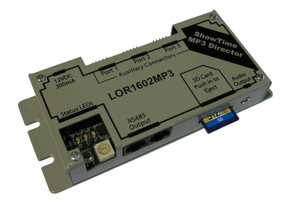
|
The last component that I utilize is a ShowTime Director. The ShowTime Director was integrated with my first Light-O-Rama Pro Controller. Since then, I have removed it and sits inside the house for easier access. It is to some extent a small computer in itself. It has a SD card slot which allows you to transfer the shows you've created with your computer via the SD card. It also has a audio output port for attachment to amplified speakers or in my case the FM broadcast transmitter. This device also has an internal clock which can be set to start you shows on what ever time schedule you choose. Since it's a standalone device, it also frees up your computer for other uses and provides a degree of reliability as a result.
This is pretty much what's required to control the lights and play music. Next, I discuss the sequencing software.
|
The Light-O-Rama Software Suite Sx contains various components used to set up shows. The one I'm going to explain is the (LOR) Sequence Editor, which is used to create the musical sequences. The music part of setting up the sequence is the easiest. The PC plays standard mp3 music files with the media player. I create my mp3 files using Jackie Francks audiograbber product. I will not use pirated music as I firmly believe that the music artists are entitled to earn a living from their music. I like to use a fairly high bit rate but no so high as to consume a lot of storage, so I typically create them using 128Kbbs. Another requirement is that the bitrate needs to be a constant bitrate and not a variable bitrate. Creating a sequence is a very time consuming process. It's very repetive as well as you need to keep on playing portions of your music over and over again while deciding which lights to turn on and off, fade, etc.
Below is a small screenshot of the LOR sequence editor showing channels and light control instructions in color. If you want to learn more about the LOR software,click this link. LOR Support
If you want to really see how it works click this link for how to videos on the LOR site.
I'm making my sequences available via this sequences link or the button on the menu.
|
|